Dashboard Settings
- Dashboard Settings allows a user to change the settings of the Dashboard from the list of Dashboards.
Dashboard Settings: This video contains how to use dashboard settings in AIV.
Click on the
Setting Icon from the list of the component into the dashboard, a configuration box would open as follows:
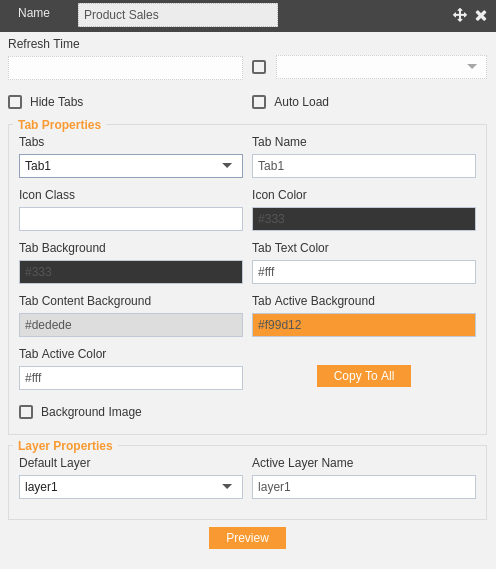
- There are different options to customize the dashboard below are a few options.
In the Name Option, the dashboard name can be changed as desired.
In the Refresh Option, the dashboard would be refreshed every time at the selected interval.
In the Background Color Option, the dashboard background color can be changed as desired.
In the hiding Tabs Option, dashboard tabs can be hidden.
In Auto Load Option, the dashboard can be loaded automatically.
In the Background Image Option, the background image can be added to the dashboard.
Select Default tab from the dropdown, tab background, tab text color, tab content background, tab active background, and tab active color.
Copy to all means, these settings will be applied to all the tabs of the current layer.
The user can select Default and Active Layer from the Layer properties
Click on
the button to see changes.
- The following topics will be covered under this section:-